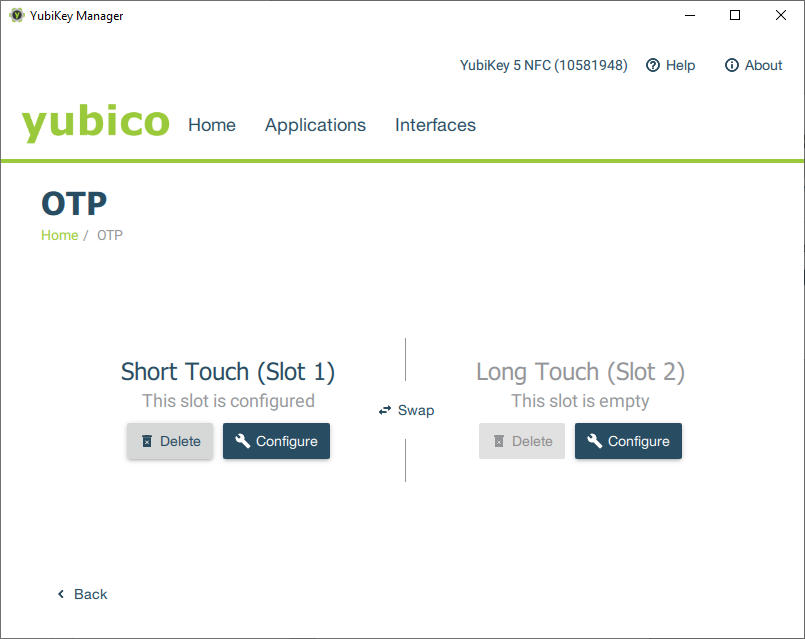YubiKey Manager
Cross-platform application for configuring any YubiKey over all USB interfaces.
Use the YubiKey Manager to configure FIDO2, OTP and PIV functionality on your YubiKey on Windows, macOS, and Linux operating systems. The tool works with any currently supported YubiKey. You can also use the tool to check the type and firmware of a YubiKey. In addition, you can use the extended settings to specify other features, such as to configure 3-second long touch.
We have officially announced the End of Life of YubiKey Manager GUI on February 19, 2025, in line with Yubico’s End-of-Life policy. YubiKey Manager GUI will reach its End of Life on February 19, 2026. For more details please visit our website for End-of-Life products.
This page provides information on the YubiKey Manager GUI. For details on the YubiKey Manager command-line tool (ykman), please refer to this page. If you’re seeking an alternative to the YubiKey Manager GUI, we recommend exploring the Yubico Authenticator. Both tools, the YubiKey Manager CLI and Yubico Authenticator, are not affected by the EOL notice.
YubiKey Manager Downloads (GUI)
- Linux – Ubuntu Download
- Linux – AppImage Download
(May require installation of the pcscd package) - Linux – Source Code Download
Technical documentation
Features and functionality
(EOL on February 19, 2026)
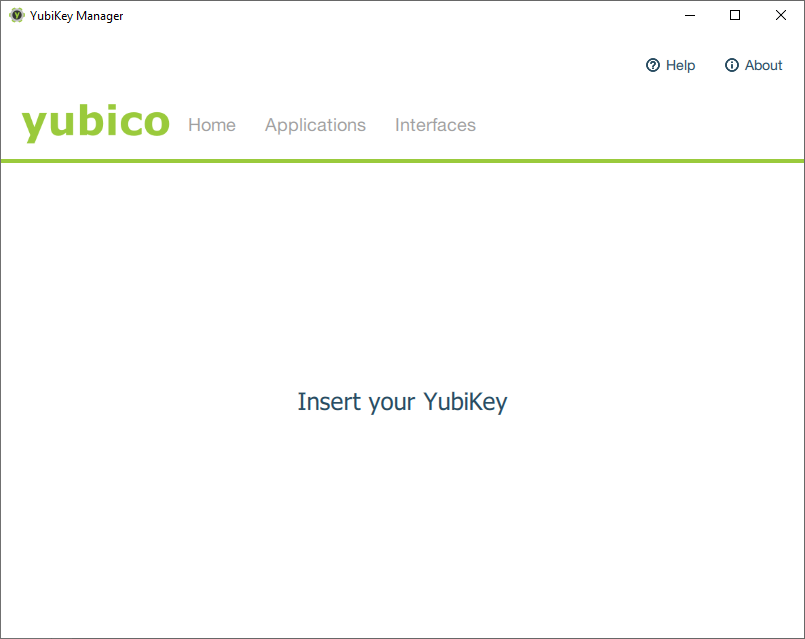
Plug and play
Simply insert your YubiKey to see available settings.
Simple key identification
YubiKey Manager provides a quick way to identify the model, firmware and serial number of your YubiKey.

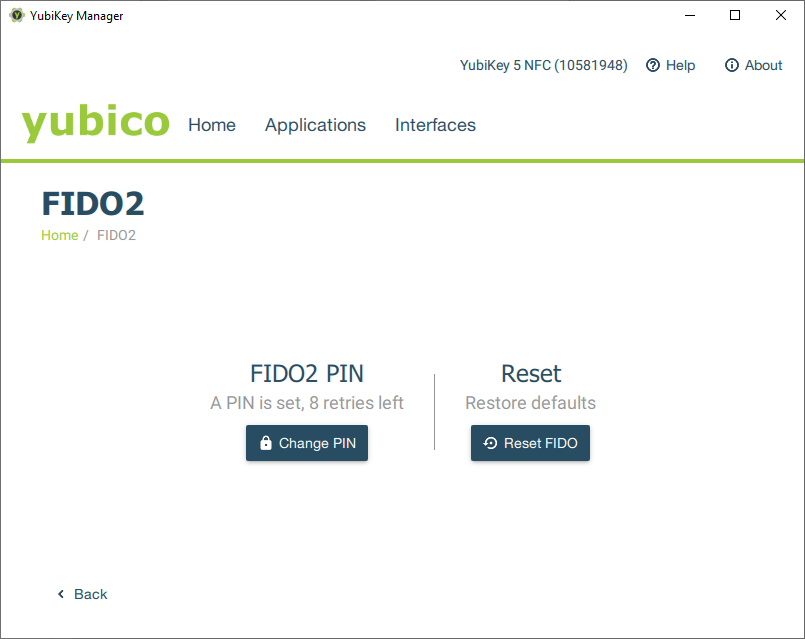
Configure FIDO2 functionality
Under the Applications tab for supported YubiKeys.
- Change or set a PIN-code for using FIDO2 with your YubiKey.
- Reset your FIDO2 PIN-code. WARNING: Resetting your pin code will also remove any stored FIDO2 keys.
The FIDO2 protocol is supported by 5 Series and Security Key Series YubiKeys.
Configure PIV functionality
Under the Applications tab for supported YubiKeys.
- Change or set a PIN and PUK code for using PIV with your yubikey.
- Configure certificates
- Reset PIV to factory settings. WARNING: This will also remove any certificates stored on your YubiKey.
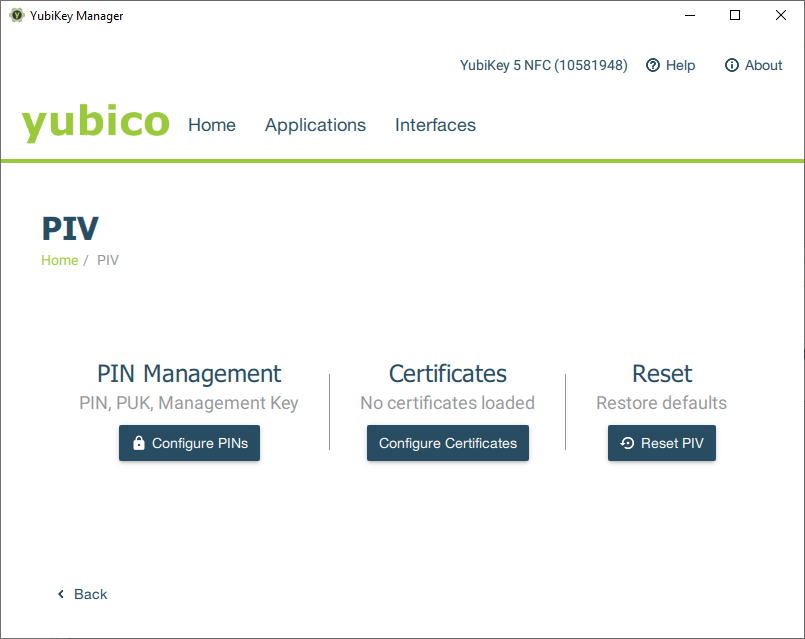
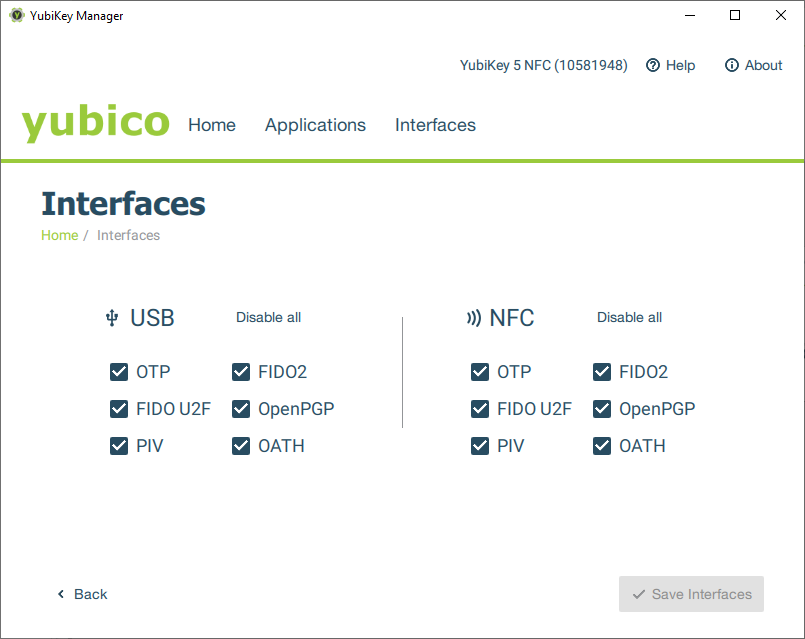
Enable and disable YubiKey functionalities
Control which interfaces and protocols are be enabled on your YubiKey.
Configure YubiKey OTP
Under the Applications tab.
- Configure how the touch triggered OTP works for your YubiKey.
- Avoid accidentally triggering OTP codes.