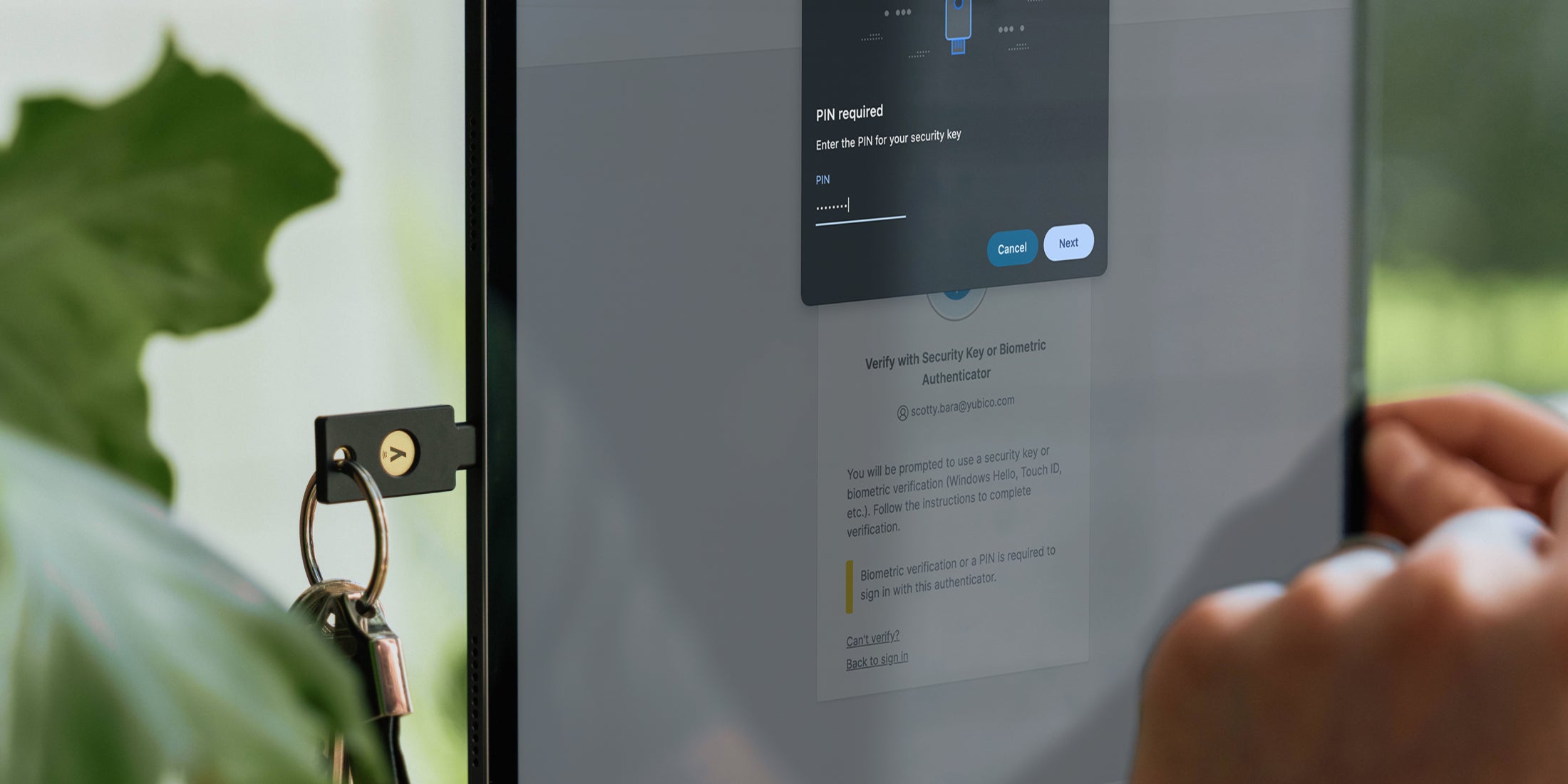Yubico’s mission is to make the internet safer for everyone, and at the heart of that is a belief that the best security requires usability. Anyone who accesses the internet is at risk from cybercrime, so YubiKeys are designed to provide phishing-resistant MFA protection for everyone. That’s why YubiKeys are so simple to set up and use, and don’t require additional software to defend against phishing attacks.
While the user experience is simple, the technology underpinning YubiKeys is much more complicated, and has developed considerably since the first prototype was created in 2008. This progress has been thanks to the work of a whole team, located mostly in the U.S. and Sweden. One important member of this team is Dain Nilsson, Yubicos’ director of engineering.
Dain won the inaugural YubiKing developer competition in 2009, while still a student at Stockholm’s prestigious KTH Royal Institute of Technology. He then spent time as a developer at companies including SmartBear Software, before joining Yubico in 2012 as Senior Software Developer. Having experienced–and played a leading role–in the development of the YubiKey over the years, he’s well-placed to explain how authentication technology has advanced.
Dain recently spoke with IT-säkerhetspodden, a Swedish IT security podcast, hosted by Mattias Jadesköld and Erik Zalitis, in collaboration with Nordlo. Their conversation is a fantastic introduction to the technology behind the YubiKey and what makes it so unique.
You can listen to the full discussion in the podcast here. The episode is in English, aside from a short intro message.
At one point in the episode, there is a very technical discussion about ”Asynchronous Remote Key Generation.” We’ve previously explained this topic on our blog, and for those who are visually-minded, the below illustration can be helpful while listening to the podcast.
Additionally, we’ve put together a video of our highlights, including:
- How to defend against phishing attacks using the YubiKey?
- How do YubiKeys help remote workers stay secure?
- How do I set up my YubiKey for the first time?
Watch the full video below: