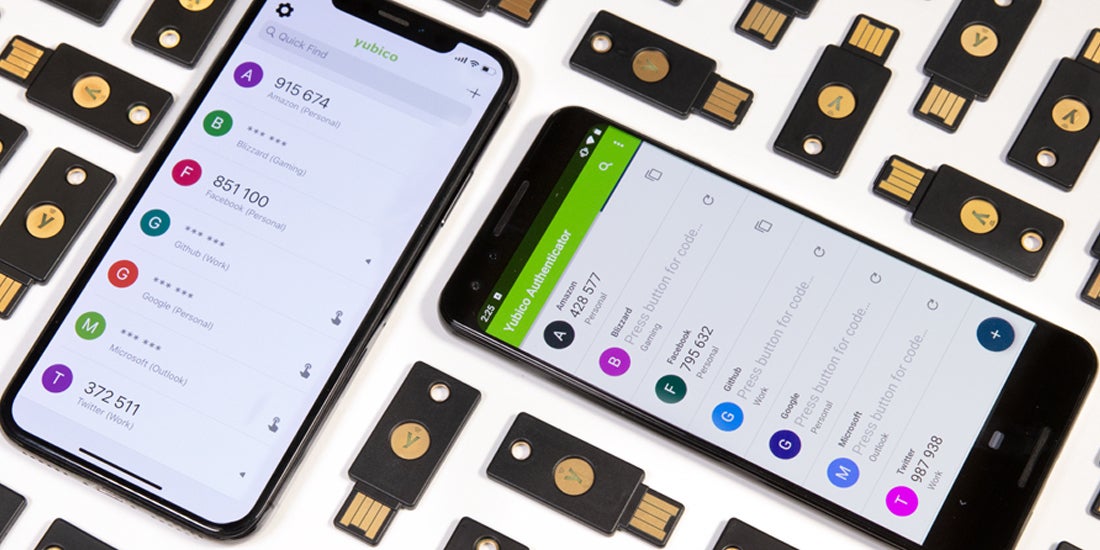Did you know that you can use a YubiKey to protect your online accounts even if a service doesn’t offer built-in support for security keys? That’s right. With the Yubico Authenticator app, individuals can use a YubiKey to secure any service or application as long as it supports other authentication apps as a two-factor authentication (2FA) option. These include Authy, Google Authenticator or Microsoft Authenticator.
For years, Yubico Authenticator has been available for Windows, Mac, Linux and Android platforms, but not iOS. This changed in October when Yubico released the first Yubico Authenticator for iOS with Lightning support. And today, we’re happy to announce that the iOS app has support for near-field communication (NFC) as well, thanks to Apple’s recent NFC updates.
With today’s news, the Yubico Authenticator app series now works seamlessly across all major desktop and mobile platforms, with full support for Windows, Mac, Linux, Android and iOS.
So, what’s the difference between using Yubico Authenticator or another authentication app? Instead of storing the time-based one-time passcodes on a mobile phone or computer, Yubico Authenticator generates and stores one-time codes on the YubiKey. A user must present their physical key in order to receive the code for login. This not only eliminates security vulnerabilities associated with a multi-purpose computing device, but also offers an added layer of convenience for users that work between various machines. Yubico Authenticator provides a good balance of usability, security and portability.
See how it works in the video below.
To get started with Yubico Authenticator on mobile, download the app from the Apple Store or Google Play.
Additional information on Yubico Authenticator can be found at yubi.co/yubicoauthenticator.