What is Passwordless Security?
Passwordless security is an alternative authentication method to traditional passwords and instead uses strong authentication factors such as biometrics, smart cards or hardware tokens to verify user identity. Passwordless authentication both enhances user experience whilst reducing the risk of password-related vulnerabilities.
Passwordless Security Definition
Passwordless security enhances the security of online accounts, systems and the user experience associated with them, by eliminating passwords and replacing or supplementing them with alternative and more secure passwordless authentication methods:
Inherence factors. These factors refer to things you “are” including biometrics—unique physical or behavioral characteristics such as facial and voice recognition, fingerprints or iris scans—that verify user identity.
Possession factors. These are things in the user’s physical possession, of which there are a range of options, including:
- Smart cards and hardware tokens. Both smart cards and hardware tokens are small physical devices with embedded chips that can be used for passwordless logins. Onboard the embedded chips contain private cryptographic keys that can be used to uniquely verify the bearer.
- Mobile device authentication. Mobile devices, typically through apps, can be used for authentication, requiring an additional step such as approving a notification or further validation using a fingerprint or facial recognition.
Knowledge factors. There are a range of passwordless sign-in options that require the user to input a secret to authenticate, without being as vulnerable as the traditional password due to additional steps:
- Smart cards and hardware tokens. Although already discussed under possession factors, these devices usually require a local PIN as well, thus making them very secure options since they exhibit characteristics of both possession and knowledge factor authenticators.
- Email or SMS verification. The user enters a one-time code they receive via email or SMS, often within a small window of time, to verify their identity.
How Does Passwordless Security Work?
Typically, by replacing or augmenting traditional passwords with more secure passwordless authentication methods, and exchanging verification information which is much more difficult to replicate when compared to passwords.
User enrollment. When a user sets up an account or email address with passwordless login enabled, they should also register an alternative authentication factor, such as a fingerprint, facial scan, smart card, hardware security key or a mobile device.
Authentication request. When the user attempts to subsequently access their account, an authentication request is initiated using the nominated passwordless method.
Authentication factor verification. The specific process depends on the factor the user has enrolled or nominated, but can typically include the following:
- Biometrics. The user is prompted for and provides biometric data such as a fingerprint or facial scan.
- Smart cards and hardware security tokens. The user inserts or taps a smart card or a hardware token.
- Mobile device authentication. Typically an authenticator app requesting approval or an additional authentication step using built-in biometric sensors.
Authentication validation. The system processes the provided authentication data—this generally involves comparing the user’s biometric data to the stored template, or verifying the secret key provided by the physical device using a random challenge and response mechanism, for example. This step may also include additional verification of contextual information, such as user location or behavior.
Access granted. If verified, the user is granted access to the system or resource, without ever needing to enter a password.
Secure passwordless login ushers in a new way of thinking.
Why is Passwordless Security Important?
Passwordless security is important for several reasons, and affords a wide range of benefits from its use:
Improved security. Passwords are weak and susceptible to brute force attacks, reuse, keylogging, credential stuffing, adversary-in-the-middle attacks and phishing. Passwordless security offers stronger authentication methods, reducing the risk of unauthorized access as a result of the aforementioned attack vectors.
Enhanced user experience. Passwordless authentication eliminates the frustration surrounding websites and applications mandating a minimum complexity of password strength and subsequently having to recall them.
Reduced password-specific risks. Passwordless solutions mitigate the risks of password-based authentication, such as leaks and server side breaches, since that data cannot generally be used to take over user accounts.
Phishing protection. Many passwordless solutions, like biometrics or public-private key pairs, resist cyberattacks because they use factors that attackers cannot duplicate easily.
Compliance and regulatory requirements. Passwordless authentication can help industries and organizations that must comply with strict data security regulations or insurance mandates.
Flexibility and convenience. Passwordless methods offer flexibility and can be adapted for use with online accounts, mobile apps and enterprise systems.
Multi-factor authentication (MFA). Passwordless authentication solutions can be used as one or more factors within an overall strong passwordless MFA solution.
Mobile and cloud security. Passwordless security is especially effective for securing mobile devices and cloud services since these are generally the most vulnerable to remote attacks.
Who Needs Passwordless Security?
According to the 2023 Verizon Data Breach Investigations Report (DBIR), a range of individual and organizational users in various verticals are benefitting from passwordless security:
Individual users. Passwordless security benefits individual users by affording a more convenient and secure way to both access their online accounts and protect their personal information.
Enterprises and organizations. A variety of organizations, businesses and agencies also benefit from passwordless security, since it protects data, reduces risks and attack vectors associated with password weaknesses, and contributes towards compliance of regulations:
- Corporate security. Passwordless authentication enhances security of corporate resources since attackers will be less able to target them, as compromising user account data as a means of access becomes a more difficult avenue to exploit.
- Financial institutions. Banks and financial services companies are strong advocates of passwordless security as a means to protect financial data and transactions.
- Healthcare. Healthcare providers use passwordless authentication solutions to ensure increased security of patient records and compliance with strict healthcare regulations.
- Government. Global agencies have been using passwordless technology such as smart cards to safeguard sensitive data and government systems for decades, and will likely continue to do so.
- E-commerce. Customer payment and financial accounts residing with online retailers are especially vulnerable to phishing and attacks, thus the use of passwordless security measures to protect customer accounts and transactions is paramount.
- Online service providers. Social media platforms, email providers and cloud storage services are strong candidates to leverage passwordless security in order to increase protection of user accounts and maintain user trust that both their private information and identity remain uncompromised.
- Mobile app developers. Developers can integrate passwordless authentication to enhance both UX and application security, especially since there are numerous notable examples in the past where attackers have injected malicious code that was not properly secured.
- Critical infrastructure. Organizations associated with the operation and maintenance of national interests such as power plants and transportation systems must use passwordless security to protect against cyber threats that could otherwise cripple services and resources vital to everyday life.
What are the Benefits of Passwordless Security?
Passwordless security offers several benefits compared to traditional password-based authentication methods:
Stronger authentication. Passwordless solutions often use more secure factors like biometrics or public key cryptography to prevent unauthorized access and enable stronger authentication afforded by the traditional password or even SMS one-time passwords.
Reduced password-related risks. Reducing the reliance on passwords in turn reduces the risk of weak or compromised passwords, credential theft, password reuse and vulnerabilities to common attacks like brute force and phishing.
Improved user experience. Users need not remember complex passwords, offering a more straightforward and user-friendly authentication process. Passwordless solutions, especially those that use biometrics or mobile device authentication apps that are mostly in the physical possession of the user, actually make the process of accessing accounts and services more convenient.
Compliance and regulation. Passwordless authentication solutions can help organizations meet data security and user authentication compliance requirements and regulatory standards that are becoming commonplace globally.
Reduced costs. A reduction in password management and related support at the enterprise level, such as password resets, can save enterprises money and opens up more time and resources for other organizational priorities.
Adaptable. Passwordless methods are extremely flexible solutions and thus suitable for a wide range of use cases, including online accounts, mobile apps and enterprise systems.
Seamless user onboarding. Passwordless authentication can simplify onboarding processes for both new users and employees by making services more user-friendly and easier to access from the get go.
Multi-factor authentication (MFA) vs Passwordless Security
Multi-factor authentication (MFA) and passwordless security are unique concepts in their own right and although map overlap in some scenarios, enhance authentication security and represent different solutions:
Multi-factor authentication (MFA). MFA verifies user identity by requiring at least two different kinds of factors. The idea is to go beyond mere passwords, which are one type of factor in themselves, and introduce an additional factor for added security. The three types of such additional factors are inherence factors (such as a retinal scan), possession factors (such as a hardware key), and knowledge factors (which actually does encompass passwords). By leveraging two or more factors, MFA introduces more barriers for attackers to navigate in order to successfully gain access to an account .
Passwordless security. Passwordless security eliminates the use of traditional passwords and replaces them with more secure authentication methods such as public key cryptography or mobile device-based authentication instead. This can also include smart cards or biometrics, for example. The idea is to introduce either or both a possession and knowledge factor that is extremely difficult for attackers to possess, especially if they are remote.An overall MFA solution might overlap since some of the authentication factors themselves are also passwordless. MFA and passwordless security can complement each other to create a robust passwordless MFA framework. In the classic example, a user might log in with a smart card (a possession factor), in concert with a local PIN (a knowledge factor).
What are Passwordless Security Best Practices?
Is passwordless authentication safe? True passwordless security is very safe- especially when compared to traditional password based methods – assuming a few simple best practices and/or methods are observed:
Use FIDO (Fast Identity Online) for securing online services and apps. FIDO standards provide a framework for passwordless authentication to secure online accounts, incorporating the use of public key cryptography. An increasingly popular approach using this framework is the passkey.
Implement public-private key pairs universally. Asymmetric cryptography plays a crucial role in passwordless security, even in scenarios involving authentication and secure communication beyond FIDO specific use cases:
- Secure shell (SSH) is a widely used protocol for server and network connections, and is a prime example of this approach. An authorized user’s public key can be added to a server’s trusted list for instance, creating a situation where only the user who holds the private key can subsequently authenticate.
- Public-private key pairs can also be used for end-to-end email and message encryption, such as with OpenGPG, so that only the user with the private key can read encrypted text despite being sent over insecure channels.
Secure the private key. The private key is paramount to both authentication and validation, and thus must always be properly secured. Storing such keys on hardware that cannot easily be compromised will provide the highest level of security, especially from remote attacks. Although public keys are obviously vital to the end to end process, they can be stored on the server, and even if compromised, will not generally create a security threat in of themselves.
Incorporate Single Sign-on (SSO). Passwordless SSO solutions allow the user to access multiple services with a single, secure authentication method, reducing the need for multiple passwords and thus the potential attack surface, whilst also enhancing user experience.
Use strong authentication. Strong authentication methods are difficult to spoof or replicate, such as biometrics (fingerprint or facial recognition) or techniques that leverage the aforementioned public-private key pairs.
Protect biometric data. Like private keys, store and process biometric data securely, ideally using templates or algorithms and not raw biometric data, in order to safeguard user privacy in the event of a breach.
Implement device-based authentication. Where possible, use mobile-based or other hardware authentication to further enhance security, leveraging their inherent security features.
Secure enclave technology. Hardware devices will generally include purpose built solutions like Trusted Platform Modules (TPMs) or Secure Enclaves for best in class secure key storage and authentication.
Implement robust account recovery mechanisms. Provide secure, user-friendly account recovery options that are also passwordless. Failure to do so may mean attackers can fallback to insecure methods and compromise accounts using weaker authentication methods.
Offer user training and guidance. Offer clear instructions and guidance for enrollment and account recovery processes. Educate users on how to use and protect their passwordless authentication methods.
Test for vulnerabilities. Regularly test your passwordless security implementation for vulnerabilities and weaknesses, such as potential bypasses or emerging threats. The security landscape is constantly evolving and therefore, so must the corresponding solutions.
Compliance with data protection regulations. Ensure compliance with data protection regulations—even when they are not squarely implicated—such as GDPR, HIPAA, and PCI-DSS—when handling user biometric data or other personally identifiable information (PII).
Regular updates and patching. Keep all software and firmware up to date to address security vulnerabilities in the underlying technology. Keep up to date with the latest threats related to passwordless security and adapt your practices accordingly.
What are Different Types of Passwordless Security Solutions?
Passwordless authentication solutions come in various forms, each taking a different approach to eliminating passwords and enhancing authentication security:
Biometric authentication. This approach relies on unique characteristics, such as fingerprints, facial features, iris scans or voice patterns to verify user identity.
Asymmetric cryptography. Public-private key pairs are often used within authentication methods over insecure channels. One such method is Web Authentication (WebAuthn), which allows users to login to web applications and browsers using devices like physical hardware security keys.
Mobile device authentication. Users authenticate themselves through a mobile app that generates magic links or leverages biometrics on their smartphones.
Smart cards and hardware tokens. Users authenticate by inserting a physical smart card into a reader or by using a hardware token with a secure element such as a YubiKey.
Time-based one-time passwords (TOTP). TOTP solutions generate time-based one-time codes that expire after a short period, often represented as a 6 digit alphanumeric code. They usually come in two flavors:
- Email or SMS verification. Users receive a one-time code through email or SMS which then must be entered in order to verify their identity.
- QR code authentication. Users scan a QR code containing a seed, displayed on a website or a device to authenticate. This is common in mobile apps and online services.
Push notifications. Users receive a push notification on their mobile device which they can approve or deny to gain access.
Certificate-based authentication. Certificate-based authentication verifies the identity of users and devices to secure access based on digital certificates issued by trusted authorities. One popular method leveraging this technique is the smart card.
How to Implement Passwordless Security
Define objectives. Clearly identify the organizational goals for implementing passwordless technology. Understand the specific use cases and the level of security required.
Select appropriate methods. Choose the passwordless authentication methods that best align with the objectives and user needs.
User enrollment. Develop a user-friendly enrollment process that guides users through setting up their chosen passwordless authentication method.
Implement strong, multi-factor authentication (MFA). Combine passwordless solutions with MFA wherever possible, to enhance security.
User training and education. Beyond enrollment, provide users with support, clear information and training on how to use and protect their chosen passwordless authentication methods.
Testing and quality assurance in a staging environment. Before deploying passwordless security in a production environment, run it in a staging environment. Conduct ongoing penetration testing and security audits to identify and resolve vulnerabilities and weaknesses.
Scale gradually. Consider a phased implementation to ensure a smooth transition from traditional authentication methods to passwordless security, minimizing disruptions to users.
User feedback and iteration. Collect user feedback and make incremental improvements to the passwordless authentication process based on their experiences and needs.
Integration with existing systems. Ensure the passwordless solution integrates seamlessly with existing authentication systems and user databases to minimize disruptions.
User consent and privacy. Prioritize user consent and clearly explain how data will be used, stored and protected as part of the authentication process.
Does Yubico Support Passwordless Security?
Yes. Yubico is a creator and core contributor to the FIDO2, WebAuthn and FIDO Universal 2nd Factor (U2F) open authentication standards, and a pioneer in delivering modern, hardware-based passwordless security solutions, including hardware security keys. By leveraging YubiEnterprise Subscription and FIDO Pre-reg, Yubico is able to scale with our offerings to help service customers in over 160 countries. Read about Yubico and a passwordless future here.
The YubiKey is the gold standard for phishing-resistant multi-factor authentication (MFA), stopping account takeovers enabling simple, secure login for everyone. YubiKeys offer out-of-the-box FIDO authentication across hundreds of consumer and enterprise applications and services, delivering strong security with a fast, easy user experience.
From day one, FIDO Pre-reg delivers seamless, secure passwordless onboarding and account recovery/reset at enterprise scale:
- Accelerated ability to adopt phishing-resistant MFA with passwordless authentication
- Manual user registration replaced by YubiKeys pre-registered with the organization’s Identity Provider (IdP)
- Subscription delivers greater business flexibility and agility with lower cost to entry
- Account recovery with “always on” phishing resistance allows users to establish new phones/computers as trusted devices quickly when accessing their online accounts with a portable authenticator
Yubico’s solutions enable passwordless logins using the most secure form of passkey technology. Find out more about Yubico and passwordless security here.
Get started
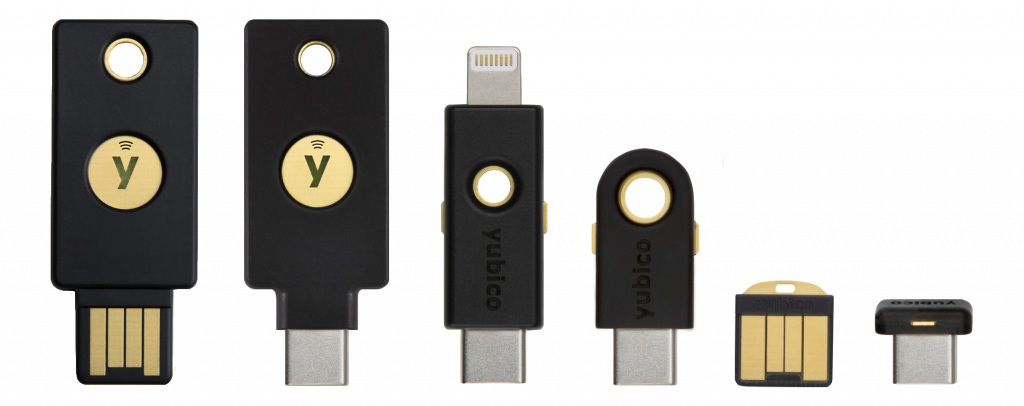
Find the right YubiKey
Take the quick Product Finder Quiz to find the right key for you or your business.

