Yubico Authenticator
The safest authenticator app experience across mobile and desktop
Yubico Authenticator adds a layer of security for online accounts

Generate 2-step verification codes on a mobile or desktop device

Experience stronger security for online accounts by adding a layer of security beyond passwords

Secure all services currently compatible with other authenticator apps, including Google Authenticator

Hardware-backed security
Add your credential to the YubiKey with touch or NFC-enabled tap. Hardware-backed strong two-factor authentication raises the bar for security while delivering the convenience of an authenticator app.
Users can also experience greater convenience by unlocking their YubiKey with FaceID or TouchID.
And, users can use smart card certificates stored on the YubiKey to authenticate with other apps and sites, using their iPhone or iPad by leveraging Apple’s keychain capabilities that now extend to crypto assets.

Easy and fast setup
Generate your unique credential using QR codes available from the services you wish to protect with 2FA. Secures all the services currently compatible with other Authenticator apps. For example, Azure MFA supports TOTP authentication to secure Office 365.

Secure multiple work and personal accounts
Start protecting all of your accounts with stronger two-factor authentication. Easily generate new security codes that change periodically to add protection beyond passwords. And your secrets are never shared between services.
The YubiKey advantage

Stronger hardware-backed security
Storing your credentials on a hardware key is safer than storing them on a mobile phone. Your credential stays safe in the secure element of the YubiKey and cannot be extracted.
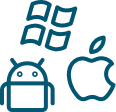
Cross-platform coverage
The Yubico Authenticator app works across Windows, macOS, Linux, iOS and Android. Get the same set of codes across all Yubico Authenticator apps for desktops as well as for all leading mobile platforms.

Portable credentials across devices
Your credentials work seamlessly across multiple devices. With a portable hardware root of trust you do not lose your credentials when your phone is compromised or upgraded.

Self-service reduces IT costs
Users switch phones often. With other authenticator apps, when a user has a new phone or OS upgrade, IT often needs to help reset the enrollment flow and support calls rack up costs.
The Yubico Authenticator app allows for user self-service to enroll multiple secrets across various services, making this a secure and efficient solution at scale.
Download Yubico Authenticator
Yubico Authenticator for Desktop
Use the Yubico Authenticator for Desktop on your Windows, Mac, or Linux computers to generate OATH credentials on your YubiKeys.
Linux
Mac
Windows
Yubico Authenticator for Mobile
Use the Yubico Authenticator for Android and iOS, including secure tap-and-go authentication for NFC-enabled mobile devices.
