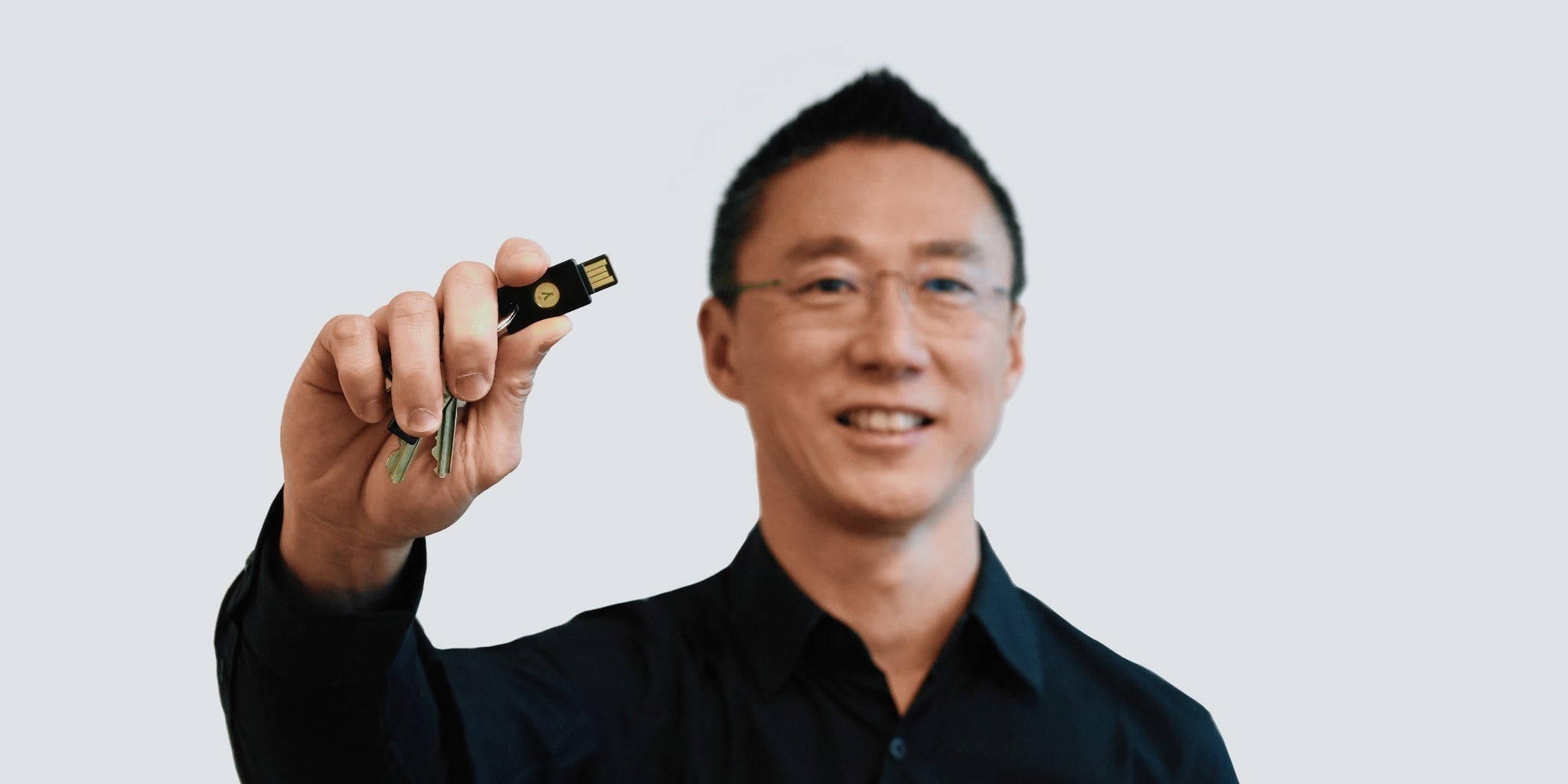With the expected increase in global travel this holiday season, it’s important to consider your cybersecurity habits while on the go. Traveling can leave ourselves vulnerable to device theft/loss and account breaches. In fact, according to a study by NordVPN, about half of US travelers will use public Wi-Fi, but 63% aren’t even sure they’re using secure networks.
Above all else, the most important first step to stay secure is to enable multi-factor authentication (MFA) on your accounts whenever possible, adding an additional layer of protection against hackers. However, it’s important to know that not all MFA is created equal. While any form of MFA is better than relying on just a username and password, hardware security keys, like the YubiKey, provide advanced, phishing-resistant technology that protects your accounts from cyber threats.
To protect yourself and your loved ones this holiday season and beyond, starting next week Black Friday comes early (mark your calendars!). Running from 11/20 through 11/27, Yubico will be offering a Cyber Week deal to take advantage of: buy one YubiKey on yubico.com, get one 50% off. Follow Yubico on X, LinkedIn, Instagram and Facebook to see when the BOGO deal goes live, beginning on 11/20!
Besides using modern MFA, below are five additional travel safety tips to help keep you protected this holiday season.
- Don’t connect to unknown Wi-Fi networks
Using public Wi-Fi networks in high-traffic travel areas like airports and train stations can be convenient, but it also comes with risk. Research conducted by NordVPN shared that one in four travelers have been hacked while using public Wi-Fi while traveling abroad – so, one of the best ways to secure yourself is to not use public Wi-Fi at all.
To ensure your device doesn’t connect to the first available Wi-Fi network without your consent, you can disable Wi-Fi auto-connect in your settings.This will reduce your exposure to potential malicious actors, and give you more control over your phone settings.
Using your phone as a mobile hotspot means there’s little to no risk of connecting to a rogue network. This is a great option when you don’t want to rely on public Wi-Fi, particularly if you just need to do something quick.
- Shut your devices down when not in use
Power off (not sleep or hibernate) your computer and phone(s) while going through security at airports, customs, or when you need to leave them unattended. This lets you take full advantage of hardware security features of your devices, like full disk encryption, which will help protect your data if you lose control of your devices.
- Don’t connect to unknown charging ports
Do not directly use public or hotel USB or Lightning ports or cables and USB devices from untrusted sources. While cyberattacks like this are not common, they are possible. You can use a data blocker or daisy chain off a power bank to limit exposure to malicious ports and cables.
- Limit your lock screen view
Many of us share more personal information than we intend to on our mobile device lock screens, such as text message content, and calendar appointments. By adjusting your settings, you can make it so that you only share high level information to control what’s available on your phone without unlocking it. If someone walks by and peeks at your phone, you can limit how much information they can gather from a few seconds with your lock screen.
- Check your Bluetooth connectivity
As a best practice, always be sure to turn Bluetooth off when not in use. When turned on, it enables bad actors to discover your previously connected devices, and potentially gain access to your device.
You can also put your device in “hidden” mode rather than “discoverable” mode under your Bluetooth settings, which can prevent unknown devices from finding your Bluetooth connection. Also be sure to adjust your Airdrop settings to “contacts only,” so that unknown devices cannot share content with you in public.
Check out more cybersecurity tips to stay secure while online shopping this holiday season in our new blog here.