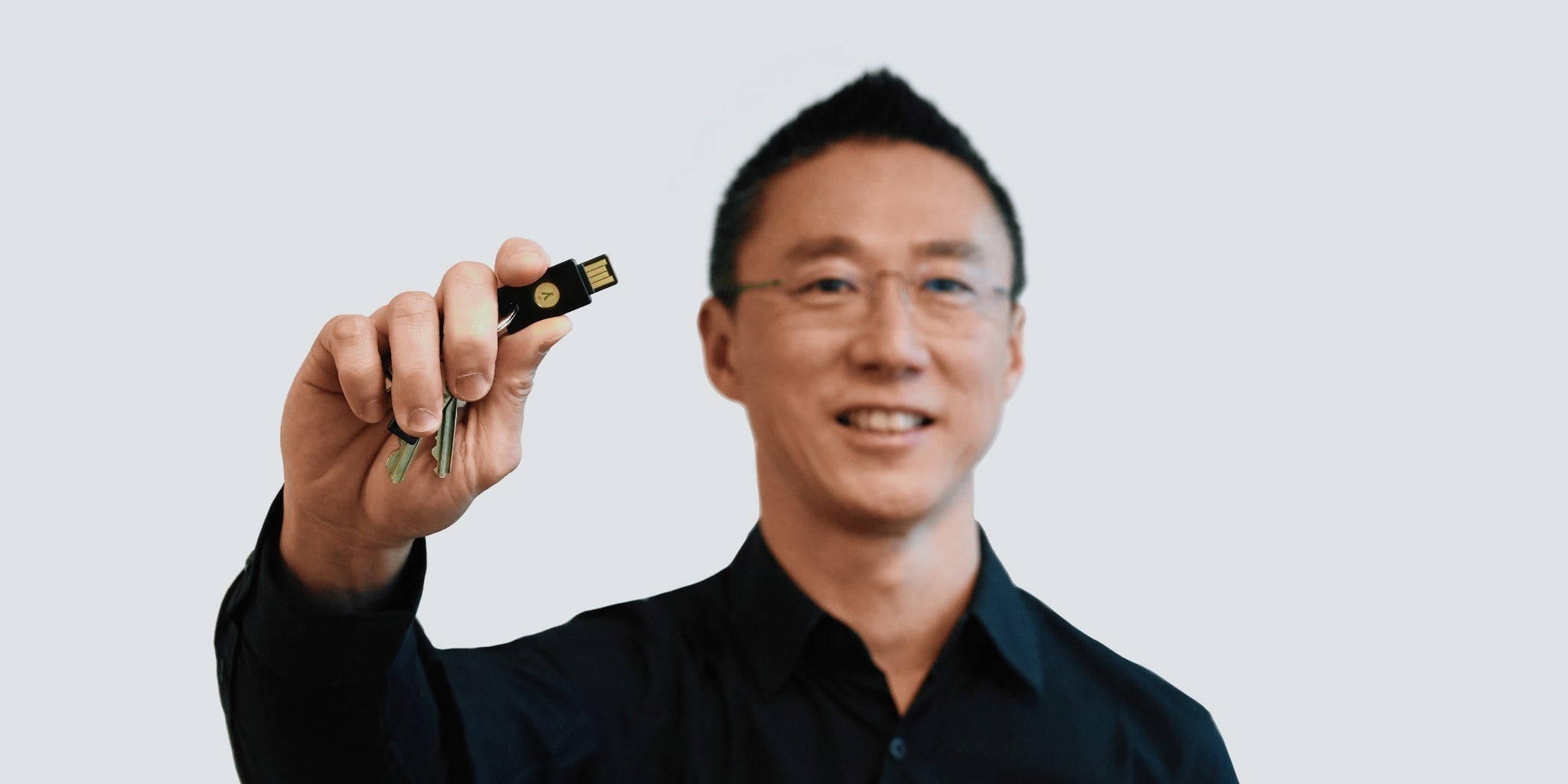Shared workstation environments are common across many industries –from point-of-sale (POS) terminals in retail and grab-and-go devices for healthcare workers to call center kiosks and shared computers on manufacturing shop floors. While there can be cost savings and increase in productivity when multiple employees share, this can pose a significant security threat to businesses if strong protection measures are not taken to make sure that only the right users can log in.
Frequent shift rotations, seasonal employees and high staff turnover often lead to insecure shared workspace practices, such as shared login credentials or visible sticky notes with passwords written on them. Credentials remain a top target for cybercriminals, with 81% of data breaches caused by stolen or weak passwords – demonstrating that static credentials are not secure.
Multi-factor authentication (MFA) is an easy first line of defense against the risks posed by shared workspaces, but not all forms of MFA are created equal. Mobile-based legacy MFA tools – such as SMS, OTP codes and push notifications – are highly susceptible to cyberattacks like phishing, brute force attacks, Man-in-The-Middle (MiTM) attacks, malware and SIM swapping.
Mobile MFA has several important security vulnerabilities: there is no real guarantee that a private key ends up on a secure element on the mobile device, an OTP code or private key could be intercepted in some way, and it is impossible to ensure proof of possession. Beyond security, mobile MFA brings further challenges: mobile devices may run out of battery, and their use may even be prohibited – especially in customer-facing roles or high-security areas.
Replacing legacy MFA with phishing-resistant MFA solutions such as hardware security keys like the YubiKey is a cost-effective solution that offers increased protection from increasingly sophisticated attacks like phishing for shared workstation environments.
Key considerations for securing shared workstation environments
In assessing the best form of authentication for your shared workspace, remember to consider efficiency, reliability, cost and external variables that can negatively affect solution performance, such as mobile signal and battery life.
If your business uses shared devices, it’s important to ask questions related to your current security posture and what can be improved:
- How do you verify a user logging into a device is legitimate?
- How do you ensure a user is able to seamlessly authenticate into multiple devices?
- How do you ensure consistent authentication that always works, even in tough environments with varying degrees of connection?
- How do you reduce the number of authentication-related support tickets?
Securing shared workstations in action: Hyatt Hotels use YubiKeys to reduce risk and elevate guest experience
Hyatt Hotels, a global hospitality brand with over 1,000 hotels worldwide, is securing front desk shared workstations with the YubiKey to protect their customer data. YubiKeys protect access to sensitive customer data, with users required to touch their YubiKey and enter a pin in order to access their accounts. Along with providing a seamless and secure experience, the YubiKey allows Hyatt Guest Services to perform guest-facing roles without using mobile devices and so provides an even better customer experience.
This streamlined process allows Hyatt employees to maintain direct and personal interaction, which aligns with Hyatt’s hospitality goals, and reduces friction in the workplace by allowing employees to to easily sign in and access Hyatt workspaces across all Hyatt locations.
The YubiKey offers exceptional user experience, in multiple easy-to-use form factors, including with USB-A, USB-C, Lightning and NFC contactless connections. Because applications and services can vary by security offerings, the security keys offer flexibility for users by providing options for strong phishing-resistant two-factor, multi-factor and passwordless authentication. In an independent research study, the YubiKey was found to be the only solution that is proven to stop 100% of account takeovers.
——
Read more about security solutions for shared workplace environments in our white paper, “Securing shared workstations against modern cyber threats.”