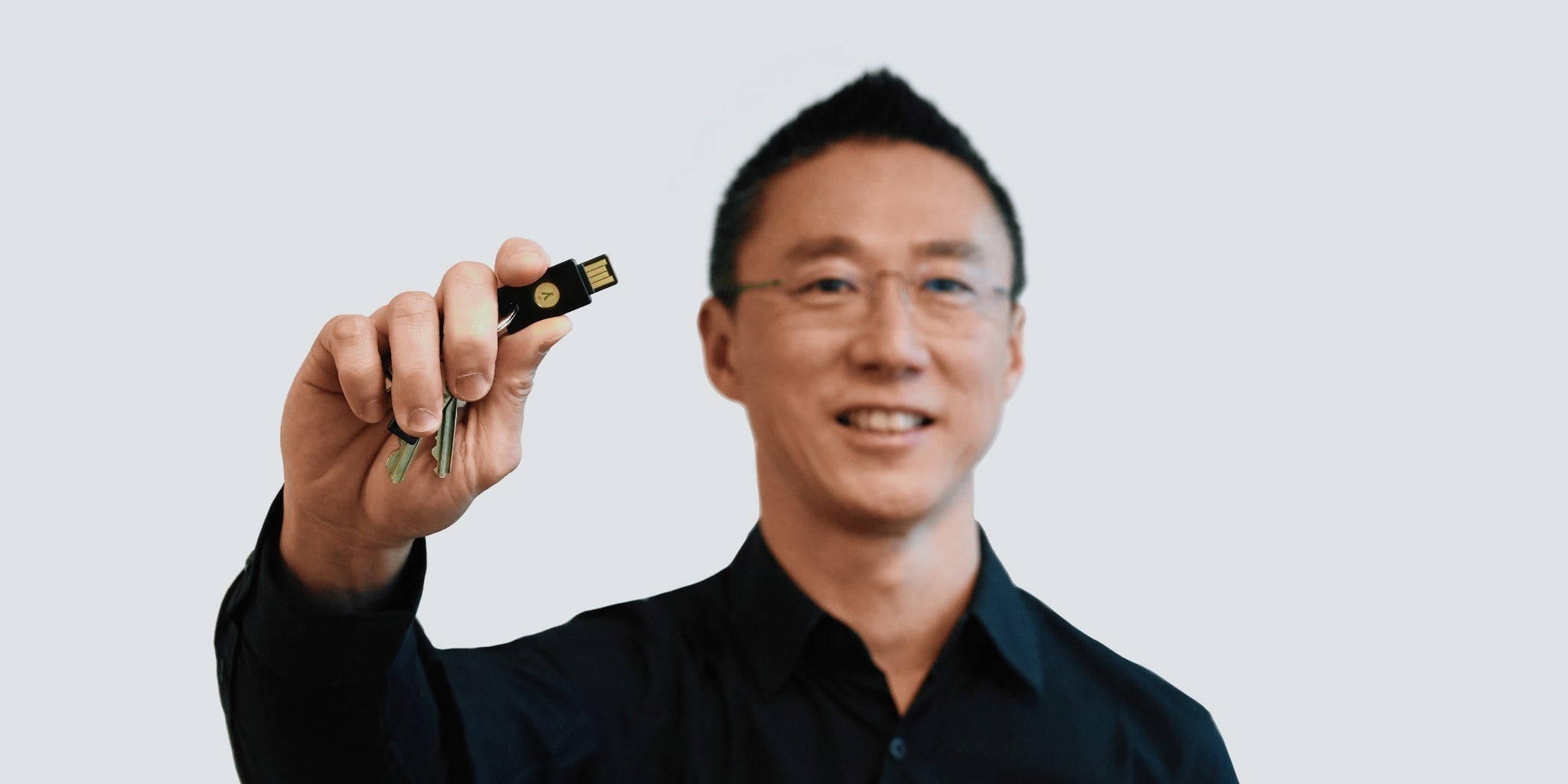Phishing attacks are now considered the main source of data breaches.
91% of cyber attacks start with a phishing email *
Ten years ago, if you asked someone what ‘phishing’ was, they probably would have no idea. Since then, times have changed considerably; phishing attacks are now responsible for a significant number of major data breaches.
Phishing may have made its way into the mainstream vernacular, but there is still confusion about the subject—and rightfully so. Here’s a more in-depth look at “what is phishing?” and the anatomy of a phishing email.
Phishing attacks are becoming more sophisticated and targeted, and even the most tech- or security-savvy people can find themselves a victim. So, how do you make sure you don’t fall victim as well? Use this five-point checklist to closely examine the validity of incoming email. When in doubt, don’t click!
5 Characteristics of a Phishing Email
The Sender
This is your first clue that an email may not be legitimate. Do you know the sender? If not, treat the mail with suspicion, and don’t open any attachments until you verify with the purported sender that they meant to send them. If you believe you do know the sender, double check the actual email address. Often, a phishing email will be designed to look like it comes from a person you know, but there will be a slight variation in the address or they will spoof the envelope to show you a name you recognize.
The Subject
Pay attention to subject lines! While something like, ‘Claim your ultimate deal now!,’ can be an obvious sign of a phishing email, the far more successful subject lines are the ones that don’t raise that much suspicion. ‘Account action required’, ‘Delivery status update’, or ‘Billing statement confirmation’ can all be ploys to weaken the email recipient’s defenses through seemingly ordinary alerts.
Remember, if something legitimate is that important, your bank, employer, doctor’s office, retailer, or credit card company will find an alternate way to contact you when you’re not responding over email. When in doubt, call to ask if they’ve sent you an email, but do not make that call to a number that was in the email message you are calling about!
Most clicked email phishing subject lines.*
A delivery attempt was made (18%)
A UPS label delivery (16%)
Change of password required immediately (15%)
Unusual sign-in activity (9%)
The Body
The body of the email can hold a whole new set of clues, including misspelled words and confusing context. For example, are you asked to verify a banking account or login to a financial institution that you don’t have an account with? Did you get an email from someone you may know that has nothing in it other than a short URL? Does the content apply to you or make sense based on recent conversations or events? Similarly, if it is a known contact, is there a reason they would be sending you this email?
Hackers can also use current or popular events to their advantage. For example, holiday shopping, tax season, and natural disaster or tragedy relief efforts are all used to sneak an unsuspecting phishing email into the inbox of thousands of targets. Did you know that the IRS reported a 400 percent increase in phishing scams for the 2016 tax season alone?
How will you know if an email is valid or not? This is where other email clues will come in handy!
The Attachments
The golden rule — do NOT open an attachment if any other aspect of the email seems suspicious. Attachments often carry malware and can infect your entire machine.
7.3% of successful phishing attacks used a link or an attachment**
The URLs
Similar to attachments, do NOT click on a link if anything else about the email seems suspicious. This is usually the attacker’s ultimate goal in a phishing scam — lure users to a malicious site and trick them into entering login credentials or personal information, allowing the attacker full account access.
If you do click on a link, be sure to also verify the actual URL. Are you on Google.com or Go0gle.com? The variations can be slight, but they make all the difference! That said, be aware that a malicious site will not always be visibly reflected in the URL, and therefore you will not be able to tell the difference. If this is the case, most browsers have built-in phishing protection to alert you that something is wrong.
15% of individuals who fall for an initial phishing attack admit to falling for a phishing attack a second time.**
By using these five email checkpoints, you will be more equipped to decipher a phishing email. However, some phishing attacks are so sophisticated that they can even fool the savviest of users. The good news is that there are phishing-resistant multi-factor authentication solutions that you can use.
But what is phishing-resistant MFA?
Phishing-resistant MFA is multi-factor authentication (MFA) that is immune from attempts to compromise or subvert the authentication process, commonly achieved through phishing attacks, which includes but is not limited to spear phishing, brute force attacks, man-in-the-middle attacks, replay attacks and credential stuffing. Phishing resistance within an authentication mechanism is achieved by not only requiring that each party provide proof of their identity but also intent through deliberate action. Passwords, SMS and other One-Time Passwords (OTP), security questions and even push notifications, contrary to popular belief, are not considered phishing resistant mechanisms as they are all susceptible to some or all of the attacks previously listed. Nonetheless, MFA can be phishing-resistant via a FIDO authenticator for example, and also provide a smooth user experience.
If you’d like to get started using a FIDO authenticator such as the YubiKey, head over to the Yubico store to shop for the key that suits you best!
Looking for more information on phishing? “What is phishing?” reveals the common features of a phishing scheme, how phishing schemes work to obtain your personal information, and the simple solution to protect yourself.
— Co-Authored with Ashton Tupper
* KnowBe4 Q4 2017 Top-Clicked Phishing Email Subjects
** Verizon Data Breach Report, 2017