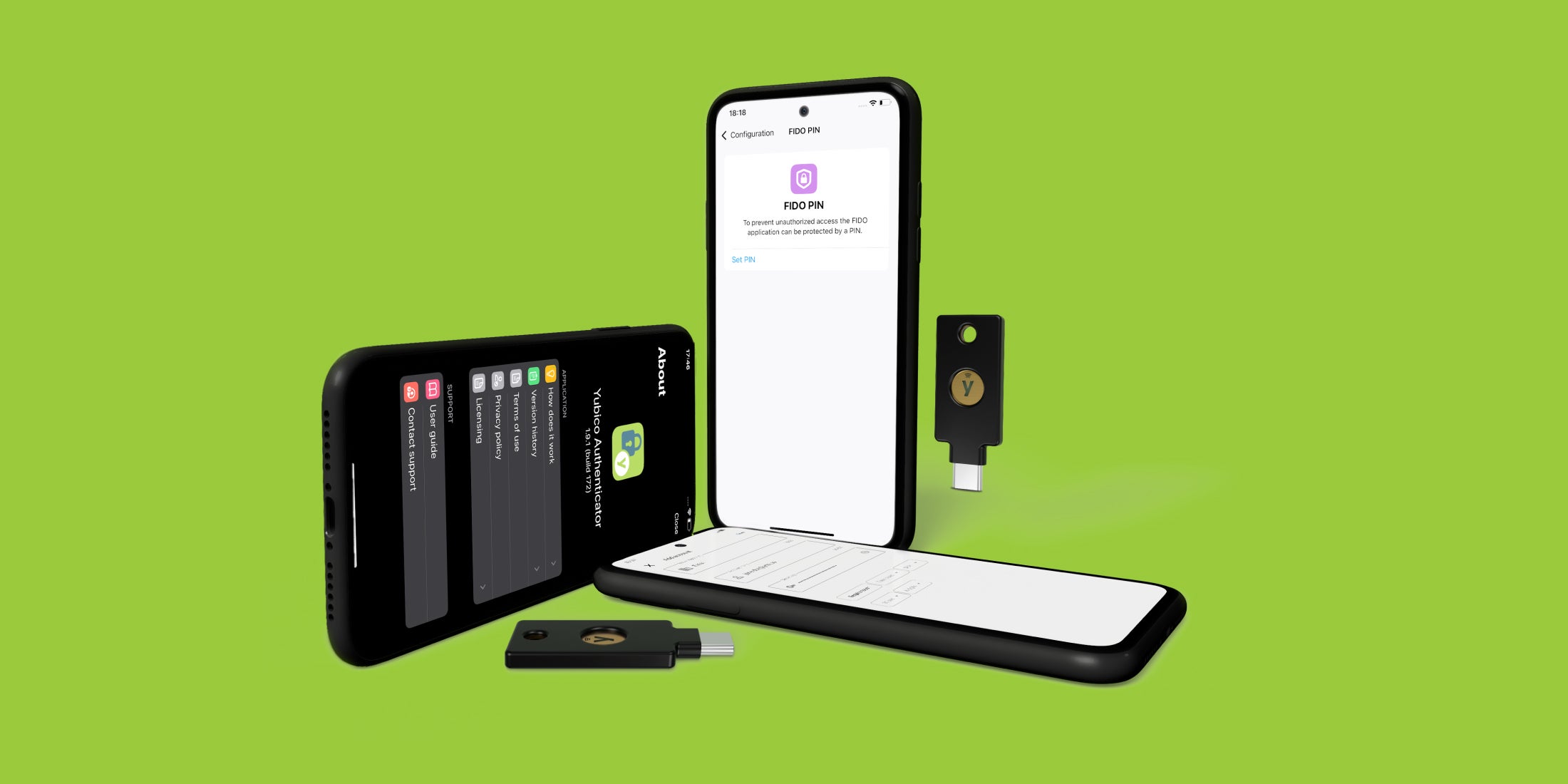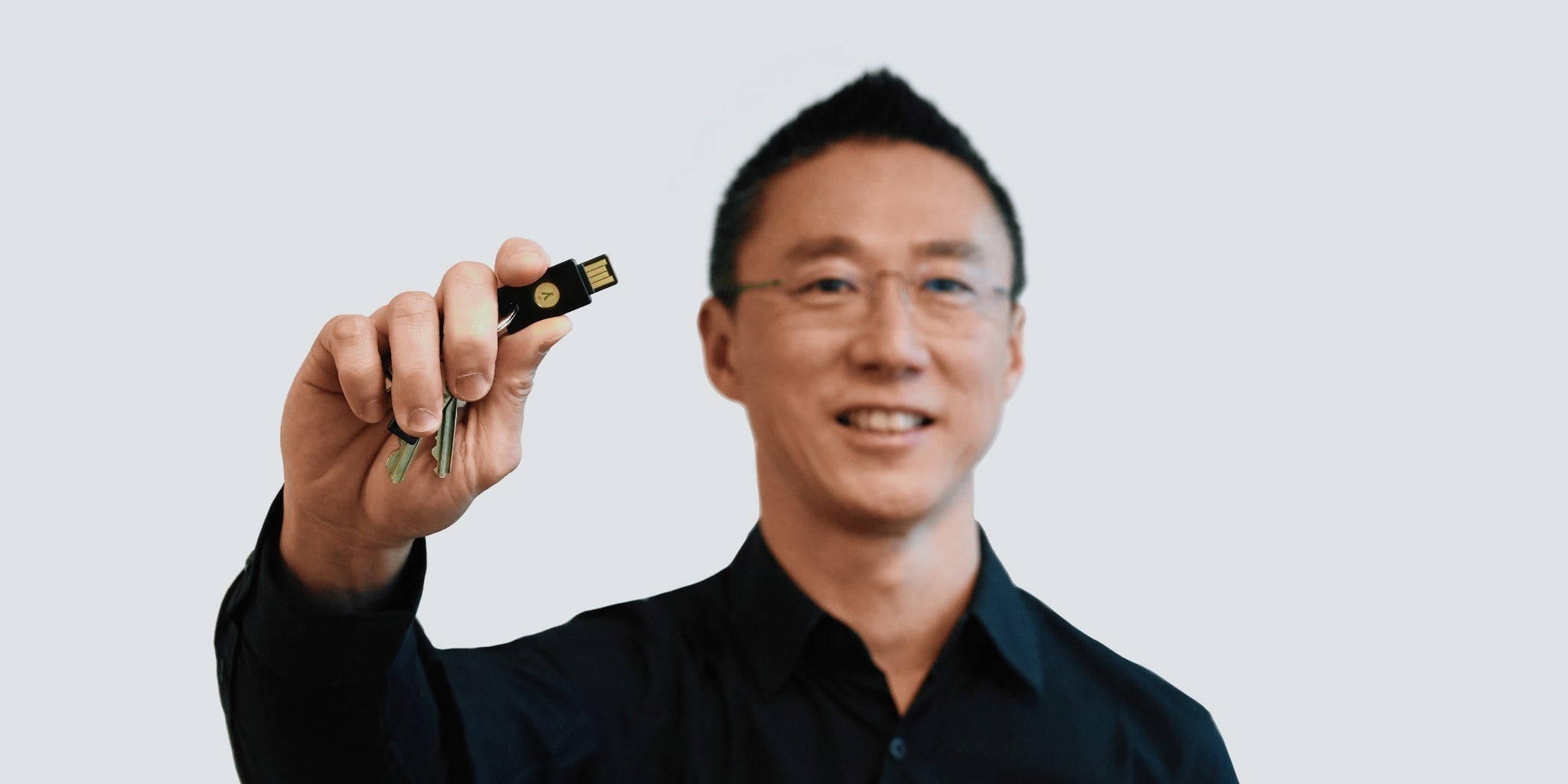We’re excited to share the new features now available for Yubico Authenticator for iOS in the latest app update on the App Store. Many of these improvements aim to address frequently requested features from our customers, while providing additional new functionalities for a seamless authentication experience on iOS.
With increased interest in going passwordless and the shift from passwords to passkeys, the YubiKey paired with the Yubico Authenticator adds an extra layer of protection for online accounts for iOS. These updates further our mission to provide comprehensive phishing-resistant tools for individuals and enterprises, equipping them with the capabilities needed to combat evolving cyber threats effectively. Key updates include:
- Refreshed, intuitive user interface: The Yubico Authenticator app now features a fresh look and feel with updated colors and icons designed for an even smoother experience. We’ve also enhanced error messages to provide clearer guidance.
- Seamless PIN management for FIDO2: We’ve introduced FIDO PIN reset capabilities, making it easier than ever for mobile-first users to manage their YubiKey or Security Key. Now, users can reset the FIDO application and change the FIDO PIN right from their iPhone or legacy iPad.
- FIDO2 reset can be performed in Yubico Authenticator on iOS over NFC (if the YubiKey / Security Key model supports NFC connectivity) or using a YubiKey 5Ci directly connected over the Lightning connector in certain environments.
- If any issues are experienced performing a FIDO2 reset, Yubico recommends attempting reset on a desktop operating system as an alternative. iOS does not support FIDO2 reset or PIN changes when connected via USB-C connector due to limitations in the ecosystem.
- Improved stability and performance: Updated performance and stability for specific functions, including switching between OATH list and configuration views – especially for iPad users.
Ready to get the new features? You can find downloads and links to app stores here. For more information on Yubico Authenticator and the latest updates, visit here or contact our team.