Security Advisory YSA-2020-04
Security Advisory YSA-2020-04 – Access code not checked for NDEF updates
Published date: 2020-07-08
Tracking ID: YSA-2020-04
CVE: CVE-2020-15001
Summary
The OTP application on the YubiKey 5 NFC allows a user to set optional access codes on OTP slots. This access code is intended to prevent unauthorized changes to OTP configurations. It was discovered that the access code is not checked when updating NFC-specific components of the OTP configurations. This may allow an attacker to access configured OTPs and passwords stored in slots that were not configured by the user to be read over NFC, despite a user having set an access code. Users who have not set an access code, or who have not configured the OTP slots, are not impacted by this issue.
Affected devices
YubiKey 5 NFC with firmware versions 5.0.0 to 5.2.6 and 5.3.0 to 5.3.1.
Not affected devices
- YubiKey 5 Nano
- YubiKey 5C
- YubiKey 5C Nano
- YubiKey 5Ci
- YubiKey FIPS Series
- Security Key Series
- YubiKey NEO
- YubiKey 4 Series
How to tell if you are affected
1. Identify your YubiKey. If you have a YubiKey 5 NFC continue to step 2. There are two ways to identify your key.
a. Use YubiKey Manager GUI to identify your key. The series and model of the key will be listed in the upper left corner of the Home screen. In the following example, the Yubikey is a 5 NFC.
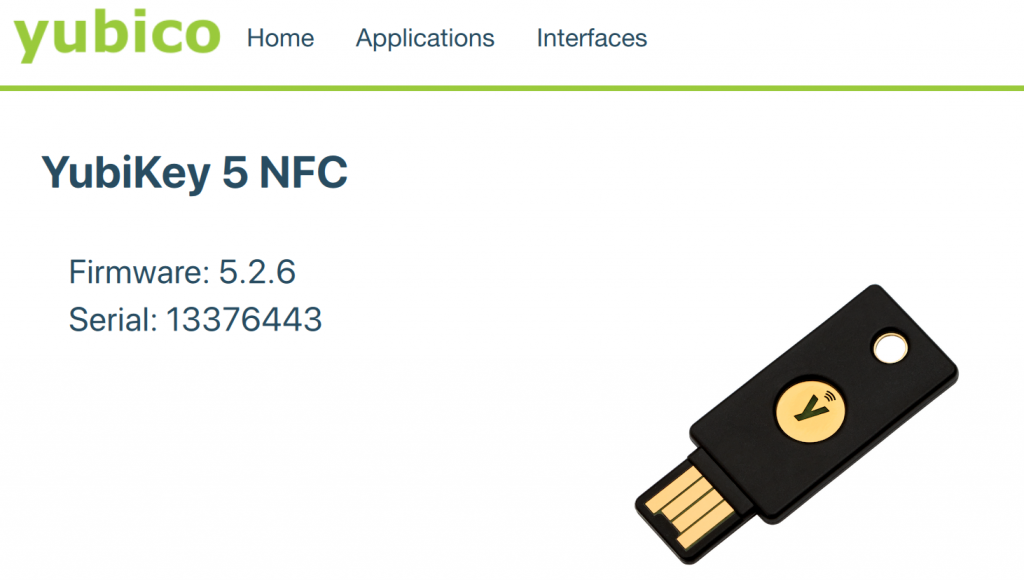
b. Physically identify your key based on the logo on the key. The YubiKey 5 NFC will feature the letter ‘Y’ with a connectivity symbol above it inside of the gold circle on the front of the key, as pictured below.

2. Identify whether or not you have configured an access code following the steps below. Note: If your YubiKey was provided to you by an IT administrator or similar, contact your IT administrator for next steps.
a. Use the YubiKey Manager command line interface (CLI) to attempt to swap OTP slots.$ ykman otp swap
b. If you receive the following error, it’s likely you’ve configured an access code and you are affected by this issue.Error: Failed to write to the YubiKey. Make sure the device does not have restricted access.
c. If the command was successful, swap your OTP slots back.$ ykman otp swap
Customer actions
If you followed the steps above and have identified that you are affected by this issue, there are several mitigation strategies that are available to you.
Mitigations
Disable OTP over NFC
If you use an access code and are not using OTP over NFC, disable the OTP application over NFC from the YubiKey Manager. This will still allow you to use the OTP application over USB and will still allow you to use other YubiKey applications such as FIDO2 and PIV (smart card) over NFC.
- In YubiKey Manager select Interfaces
- Uncheck OTP in the NFC section
- Click Save interfaces
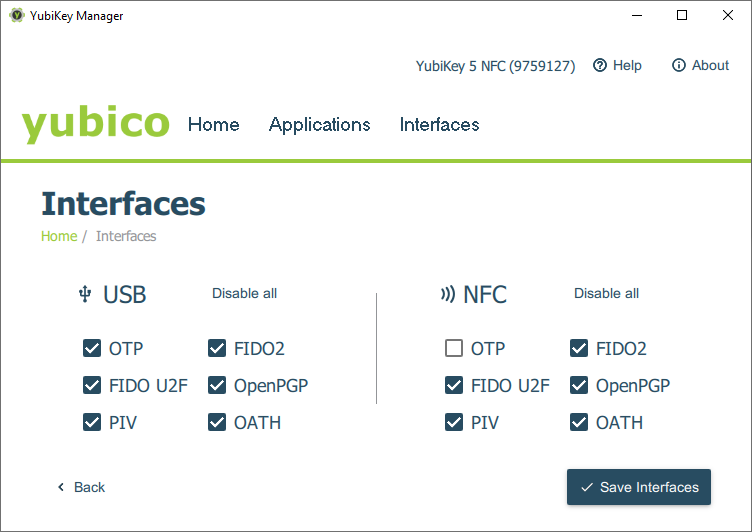
Note: If you are using an access code, and you also use OTP over NFC, we recommend reaching out to our support team for further assistance.
Rotate Static Password
If you are using the static password capability, you can rotate your password using the YubiKey Manager and following the steps outlined below. You may also want to consider using your YubiKey to hold part of the password and combine it with a portion of the password you remember.
- In YubiKey Manager select Applications, then select OTP from the dropdown
- Select Configure from the slot with your static password (Slot 1 or Slot 2)
- Select Static password and click Next
- Click Generate to generate a new password or enter the password you would like to set and click Finish to save your new password
Technical details
Background
The YubiKey OTP application provides two programmable slots that can each hold one credential of the following types: Yubico OTP, static password, HMAC-SHA1 challenge response, or OATH-HOTP. The OTP application also allows users to set an access code to prevent unauthorized alteration of OTP configuration. To clarify, the access code does not protect against unauthorized access of the data in the slots, it simply protects against unauthorized changes to your OTP configurations.
YubiKey 5 NFC devices provide an NFC wireless interface in addition to USB. NFC Data Exchange Format (NDEF) messages are sent to the YubiKey via USB or NFC to update NDEF records.
Issue
The YubiKey 5 NFC, with firmware 5.0.0 – 5.2.6 and 5.3.0 – 5.3.1, allows for possible changes to the NDEF prefix as well as which slot is presented over NFC without an access code check.
What parts of the OTP application can be altered using NDEF?
- The prefix that proceeds the data programmed in the slot. Typically, this is a URI that can be used by client applications to direct users to websites for authentication or information. This could potentially be altered so an application would send the OTP to a malicious site.
- Which slot is presented during an NFC read. By default, the OTP is configured in the first slot (often identified as the short-touch slot) and is presented over NFC. This can be altered so that the second slot is presented over NFC, even if a user has configured an access code.
Aggregate severity rating
Yubico has rated this issue as Moderate based on maximum security impact. The base CVSS score is 4.9
